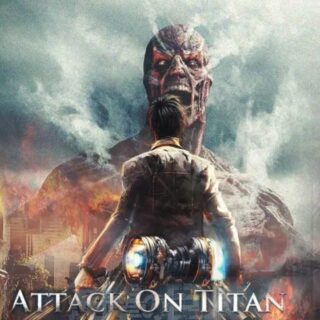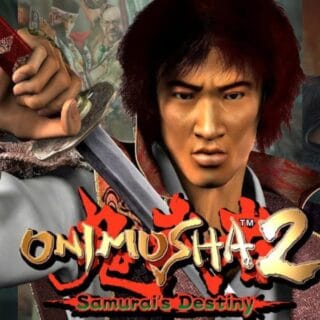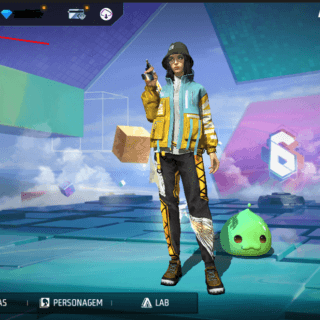How to play Brawl Stars on PC?
Find out what you will see in this post with a brief summary
It's natural to want to know how to play Brawl Stars on the PC, after all, who wouldn't want to enjoy the experience of one of the most fun games of the moment on a larger screen and more comfortable? Playing on mobile has its advantages, of course, but often the small screen and limited control can decrease immersion.

Brawl Stars is an online multiplayer action game where you and your friends face other players in quick battles. Each character has unique skills, that is, each match is a new experience. If you like to compete and challenge yourself, Brawl Stars is the perfect game.
Best of all, even on the PC, the game keeps all its essence. However, do you really have to play Brawl Stars on the computer? What does it take to start? Below you have the answer to all questions!
Can you play Brawl Stars on PC?

The short answer is : Yes, you can play Brawl Stars on the PC! Although there is no desktop Brawl Stars Android emulators.
Emulators are programs that create a virtual environment within your computer that mimics the Android operating system , allowing you to download, install and play applications as if on a mobile device. That is, when using an emulator, your PC "behaves" as a smartphone, allowing you to go to Google Play Store and play Brawl Stars on your computer.
What do you need to play Brawl Stars on the PC?
Before we start the installation process, it is important to ensure that your computer has the necessary performance to run the game without crashes. So check out the requirements!
Minimum requirements:
- Operating System: Windows 7 or higher
- Processor: Intel or AMD
- RAM: 2 GB or more
- DISC SPACE: 4 GB FREE
Recommended Requirements:
- Operating System: Windows 10
- Processor: Intel or AMD with more than one core
- Video card: Intel, AMD or Nvidia (with benchmark above 750)
- RAM: 6 GB or more
- Storage: SSD Disk
With these requirements met, you can already go to the next step on how to play Stars directly from your PC.
How to install Bluestacks?
With you you need an emulator to play Brawl Stars on the PC, the most suitable is Bluestacks , as it is light, easy to use and has simple settings. See how to install it!
- Download Bluestacks: Visit the official Bluestacks website and click to download. Don't worry, the installer is free of extra software.
- Install Bluestacks: Open the downloaded file and follow the instructions to install the program. If you want to change the place of installation, there is an option to customize. Click "Install Now" and wait until the process is over.
- Configure Bluestacks: When the program first opens, you will need to configure a Google account. If you want, you can use the same account you use on your phone. After configuration, Bluestacks will be ready to receive Brawl Stars .
How to play Brawl Stars on PC with Blastacks?

With Bluestacks installed, you need to go to the main part: Install Brawl Stars and set the controls to play it. Look:
- Open Bluestacks: Run the Bluestacks and wait for it to load. The program may take a while in the first startup.
- Visit the Google Play Store: Click the Google Play Store icon inside Bluestacks, as if using a mobile phone. Search for Brawl Stars and download
- Progress Synchronization: If you have played on your phone before, Brawl Stars will automatically synchronize your account, keeping your progress intact. If you don't have an account yet, you can create one directly in the game.
- Control Configuration: Bluestacks sets controls automatically. keys will be used to move the characters from Brawl Stars , the right mouse button serves to shoot, and the space bar activates the fast shot. If these controls are not your liking, just click the icon of a keyboard that appears at the bottom of the program and customize as you prefer.
Now, if you have an Xbox control, you can connect to your computer, and the game will automatically recognize. But believe me, you will find it more practical to use the same keyboard!
Tips for improving performance in Bluestacks
After following the steps on how to play Brawl Stars on the PC, you still have difficulties with Bluestacks, see some tips:
- Adjust Resolution: Within the settings, adjust the resolution to a level your computer can run comfortably. It's no use setting up to the maximum and the game lock every 5 seconds, right?
- Close in the background programs: Closing other programs that are consuming computer memory can make a difference in Brawl Stars . Thus, your PC focuses exclusively on the game.
Now that you know how to play Brawl Stars on the PC, it's more than ready to start the match. Using an emulator, like Bluestacks, you can have the same fun as your mobile, but with the advantage of a larger screen and greater control in controls.