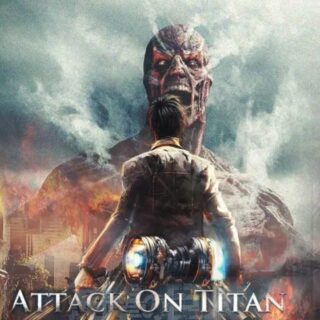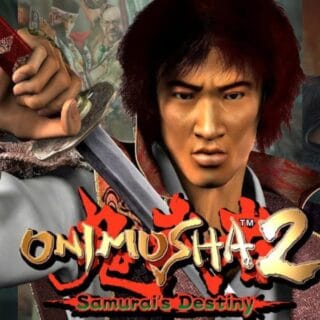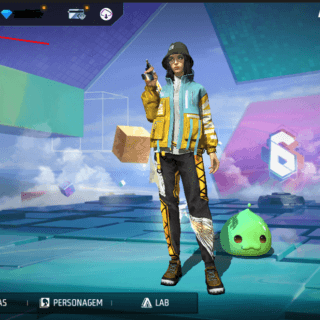How to Download Fortnite on Mobile: Full guide for Android and iOS
Find out what you will see in this post with a brief summary
Fortnite has become one of the most popular games in the world, especially among fans of real battle games. However, users find a lot of difficulty in the process of how to download Fortnite on mobile , as the game was removed from official stores.
Nevertheless, there are alternative ways for you to be able to play Fortnite on your mobile device . This is because, even with the absence of the game in traditional stores, Epic Games would never leave players in hand. The developer, known for her innovation, has created methods that enable fans to keep having fun.
Want to know how to download fortnite on your phone simply and safely? Here is everything you need to know, with clear steps so you can continue your worry -free battles. Let's go!
Why don't you have a Fortnite on the Play Store and the App Store?

Removal of Fortnite from Google Play Store and Apple's App Store has happened due to a dispute involving transaction rates. Epic Games, creator of Fortnite , introduced a payment method directly into its game, circumventing the rate imposed by app distribution platforms.
Both companies, Google and Apple, reacted by removing the game from their stores. Google, in its statement, said Epic Games violated Play Store policies by not following the rules established for payments. Although Fortnite has been removed from these stores, Google still made it clear that it is open to discussing the return of the game to the platform, but only if Epic Games agrees to follow the rules. The conflict even generated a lawsuit by EPIC, claiming that these practices violate antitrust laws in the United States.
So if you are wondering why you don't find the game in application stores, now you know: it's because of this dispute between companies.
How to download fortnite on mobile
Now, if you are interested in how to download Fortnite on your phone, don't worry, as you can still play the famous Battle Royale on your device. Here we will teach you the step by step to achieve this, whether on Android or iphone.
How to download fortnite on mobile?
Android
Although Fortnite is not available on the Google Play Store, there are still some ways to install it on your Android. Look:
- Visit the Official Epic Games website: First, open your mobile browser and go to the official Epic Games website.
- Select the option for Android: On the site, click "Install" at the top of the page. Then select the "More ways to play" option and then "Android". You will be directed to the link to download the official Fortnite APK.
- Download the APK file: After clicking the Android option, the site asks you to confirm the download. Click “Download anyway” to get the APK file.
- Allow Installation of Unknown Sources Apps: As the game is not on the Play Store, you need to authorize the installation of applications from unknown sources. Go to your mobile settings and activate the “Allow this source” option to install the APK.
- Install Fortnite: Now, just locate the APK file on your mobile, touch it and follow the instructions for installation. The process is very simple and as soon as installed, you can already play Fortnite.
iOS
If you want to know how to download Fortnite on iOS phone, there is an alternative through the Xbox Cloud Gaming. Look:
- Open the Safari or Firefox browser: On your iPhone, open the Safari or Firefox browser and go to the Xbox Cloud Gaming website.
- Find Fortnite: If the game does not appear on the homepage, just look for “Fortnite” in the search bar.
- Click "Play for Free": After finding Fortnite, click "Play for Free" and then "Get ready to play" to continue.
- Add to the home screen: Once you are ready to play, add the link to your phone's home screen.
- Login with Microsoft and Epic Games Account: To play, you will need a Microsoft account. Also, if you want to buy items or unlock content , you will need to have an Epic Games account, but rest assured, it is also free.
Fortnite Download Requirements on Mobile

Now that you know how to download Fortnite on your mobile phone, it is important to ensure that your device meets the necessary requirements to run the game.
For Android, Fortnite requires at least 4 GB of RAM, Android 10.0 or higher operating system , and a powerful GPU, such as Adreno 530 or higher . For iPhone, you need to have a model that runs iOS 17.6 or higher , such as iPhone 11 or more recent.
If your mobile phone does not meet these requirements, the game may have difficulties to run or not even install.
Finally, the process of how to download Fortnite on mobile may seem a challenge after removing the big app stores, but there are several ways to enjoy the game on your Android or iPhone.
On Android, the download via Epic Games APK or by the Xbox Cloud Gaming are viable options. On the iPhone, the solution is to use the Xbox Cloud Gaming directly through the browser. With these options, you can still have fun with one of the most popular games in the world on your phone. So, ready to fall into battle?