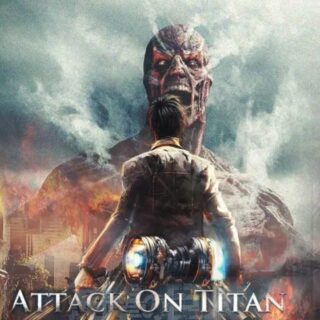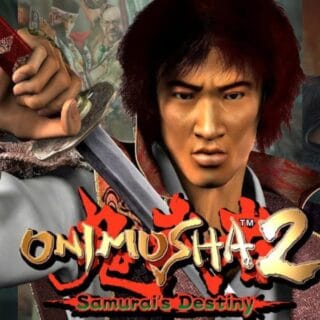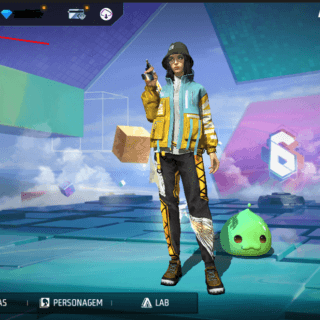How to create an invisible Nick in Free Fire?
Find out what you will see in this post with a brief summary
Have you thought about leaving your Free Fire even more enigmatic? Imagine being that player who enters the game and no one knows his name. That's right! Having an invisible Nick has become a real fashion among gamers.

So the idea is to create a mystery air among players and even to surprise friends during matches, and is a way of showing that you don't need a name to be noticed.
It is very simple to make your Nick totally invisible and here I will teach you the step by step. Check it out below and see how to make this trick quickly and easily. Let's go!
What is an invisible Nick in the Free Fire?
Nick Invisible in the Free Fire is a creative way to hide its name in the game , using special characters that are not visible to other players. Although Free Fire Do not allow the name field to be completely blank , it is possible to create the illusion of an invisible name using invisible braille symbols, which leave the name field without anything visible.
How to create an invisible Nick in Free Fire?

Now that we know what it is, let's get down to business: how to do that? The process is very easy and can be done in just a few quick steps. Check it out!
Copy the invisible character
The key to an invisible Nick in the Free Fire is in a special character that does not appear on the screen. invisible braille symbol “⠀” is the most used. To make it easier, just copy this invisible character and make it ready to be used.
Access Free Fire and open the Nick setup
With the copied character, go to your Free Fire . Click on the "Edit" icon to change your name. Remember that this modification may require a few diamonds in the Free Fire or a name exchange card, but nothing that a dedicated player can't.
Glue the invisible character in the name field
In the field where you would normally put your name, glue the invisible character you copied. It is essential that the field is only with this character, without any space or extra letter.
Confirm the change and see the magic happens

Now just confirm the change and you're done! Your Nick will be invisible to all other players. That's right! No one will know what your name is, but you will still keep playing normally, but with an aura of mystery around you.
If you are looking for something different for your profile, it is worth trying and enjoying the Invisible Nick in Free Fire. As you have seen, it's very simple to do. So good matches!