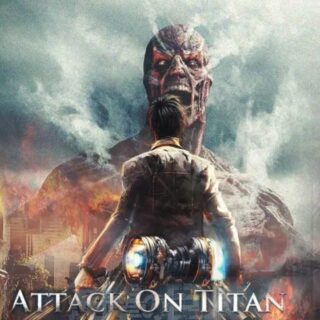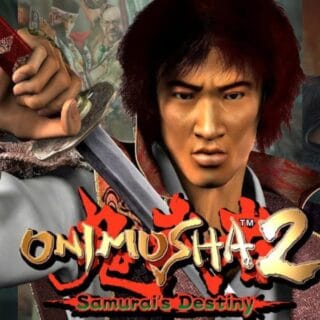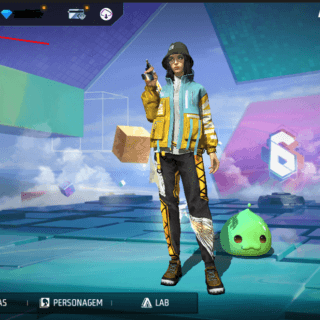Emulator for Free Fire: The 5 best
Find out what you will see in this post with a brief summary
Want to play Free Fire on your computer with more comfort and quality? So the best solution is to use the emulator for Free Fire .
With an emulator, you can enjoy the larger screen, personalized controls and better gameplay, transforming the Garena Battle Royale experience into something even better.
So here, you will check out the best emulators for Free Fire . Come with us!
Bluestacks
The Free Fire emulator is Bluestacks and stands out for the special optimization to run the game with fluidity and accuracy.
It brings a superior gaming experience, with smart controls and fine-tuning aiming.
So if your PC has a more robust configuration, you can run Free Fire up to 90 frames per second, ie the game is smoother and more responsive.
To use it, you must have at least Windows 7, an Intel or AMD dual-core processor, 4 GB of RAM and 5 GB of free hard disk space.
With a more powerful PC, you will be able to run the emulator to Free Fire even better.
MEmu Play

Then another emulator for Free Fire that performs well is Memu Play.
With the promise of twice the performance of competitors, it is a great choice for those looking for superior performance.
Furthermore, MEmu Play allows you to play in multiple instances at the same time, meaning it is an advantage in multiplayer games.
Its requirements are more accessible, being compatible with Windows XP (or higher), Intel or AMD dual-core processors, 2 GB of RAM and 5 GB of free hard disk space.
MSI App Player
The MSI App Player is an emulator for Free Fire developed by the famous MSI hardware brand, in partnership with Bluestacks.
It is made for you who are looking to have a game with greater control over settings and improved performance.
What sets MSI App Player apart is Console Mode, which allows the player to adjust controls and play titles at up to 240 fps.
To run this emulator, the requirements are Windows 7 or higher, an Intel or AMD dual-core processor, 4 GB of RAM and 4 GB of free hard disk space.
Although it requires modest configuration, MSI App Player strikes an excellent balance between performance and control.
Nox Player is a good emulator for Free Fire
Free Fire players due to its lightness and ease of use.
With an attractive look and features such as multiple instances and intelligent controls, Nox Player delivers a pleasant experience without overloading the system.
It is compatible with Windows XP SP3 (or higher) and requires only 1.5 GB of RAM and 1.5 GB of free HD space.
For those who do not want to lose the fun of the game on a PC with limited hardware, Nox Player delivers well to the emulator category for Free Fire .
GameLoop

Gameloop, developed by Tencent, is a very interesting choice for those who play Free Fire , especially because it is one of the official public mobile emulators.
This Free Fire emulator is optimized, as well as an anti-cheat system that helps keep gameplay free of cheating.
GameLoop is also compatible with the AOW Engine, a feature that improves gaming performance.
However, its requirements are higher compared to other emulators, requiring a 3.3 GHz Intel Core i3 or 3.0 GHz AMD Phenom II X4 945 processor, 3 GB of RAM, and a GeForce GTX 460 or AMD Radeon graphics card. HD5870.
If your computer meets these specifications, Gameloop is certainly the right choice for a safer and more stable Free Fire emulator
Just now evaluate your needs and choose the emulator for Free Fire that meets your PC's needs and settings.